Real-world engineering challenges: building Cursor
👋 Hi, this is Gergely with a subscriber-only issue of the Pragmatic Engineer Newsletter. In every issue, I cover challenges at Big Tech and startups through the lens of engineering managers and senior engineers. If you’ve been forwarded this email, you can subscribe here. Real-world engineering challenges: building CursorCursor has grown 100x in load in just a year, sees 1M+ QPS for its data layer, and serves billions of code completions, daily. A deepdive into how it’s built with cofounder, Sualeh AsifCursor is an AI-powered IDE which seems the most loved among engineers. In a survey we ran last year, Cursor was the most common answer to the question “what is your favorite editor with GenAI features that help with your work?”. Anysphere is the startup behind Cursor, founded in 2022, with the first version of Cursor released two years ago, in March 2023. Last week, Anysphere shared they’d raised a $900M Series C round, which values the company at $9.9B(!). The business has crossed $500M in annual revenue(!!) which might be a record: no other dev tools company I know of hit this milestone within 2 years of launching its first product. It helps that Cursor is used by more than half of the 500 largest tech companies on the Fortune 500. Also last week, the company launched Cursor 1.0, a major release: notable additions are AI code review (with a tool called BugBot), background agents, and support for memory (remembering details from past chats). I sat down with Cursor cofounder, Sualeh Asif, to find out how Cursor works, and how the team builds the tool, and he shared new details of its internals:
This episode is part of the Real-world engineering challenges series. Read other, similar deepdives. The bottom of this article could be cut off in some email clients. Read the full article uninterrupted, online. Cursor by the numbersBefore we jump into the tech stack, let’s start with some context on Cursor in numbers:
Cursor may be catching up with GitHub Copilot in revenue generation: Reuters reports GitHub Copilot likely generated $500M in revenue in 2024. Currently, Cursor is on track to generate the same in 2025, or even more if growth continues at the current pace. 1. Tech stackSome stats about the barely-3-years-old codebase behind Cursor:
The editor is a fork of Visual Studio Code, meaning it has the same tech stack as VS Code:
When starting the company, they had to decide where to build their editor from scratch, similar to what Zed did, or to start with a fork. Sualeh explains the decision:
Backend:
Databases:
Data streaming:
Tooling:
Model training: Cursor uses several providers to train its own models and finetune existing ones: Physical infrastructureAll the infrastructure runs on cloud providers. Sualeh says:
Most of the CPU infra runs on AWS. They also operate tens of thousands of NVIDIA H100 GPUs. A good part of GPUs run within Azure.
Inference is by far the biggest GPU use case for Cursor, which means generating the next tokens, either as autocomplete, or complete code blocks. In fact, Azure GPUs are solely for inference, not other LLM-related work like fine-tuning and training models. Terraform is what Cursor uses to manage infrastructure such as GPUs and virtual machines, like EC2 instances. 2. How Cursor’s autocomplete worksTo understand some of the technical challenges of building Cursor, let’s see what happens when booting up the editor for the first time. Low-latency sync engine: autocomplete suggestionsUpon opening a project or folder, you’re likely to jump into editing files. This means Cursor needs to generate autocomplete suggestions, which the Cursor team calls tab suggestions. A low-latency sync engine powers the “tab model”. This generates suggestions that are greyed out and can be accepted by hitting the “Tab” key. The suggestions need to be generated quickly in ideally less than a second. Here’s what happens behind the scenes: How it works:
This “tab model” must be as fast as possible, and data transfer as low as possible. There’s always a tradeoff between how much context to send, and the quality of the suggestions: the more relevant context Cursor can send, the better the suggestions. However, sending lots of context can slow down the display of suggestions, so getting this right is one challenge for Cursor’s engineers. 3. How Cursor’s Chat works without storing code on the serverCursor supports a chat mode for asking about the codebase, “chatting” with the codebase, or asking Cursor to do things that will kick off an agent to refactor, add some functionality, modify a method, etc. No source code is stored on the backend, but all LLM operations are done there. The way it manages this is through indexes of the codebase. Here’s how it works: Asking a question in Chat mode: let’s take the example of asking about the createTodo() method, which is part of the codebase, defined in server.js. To complicate things, I defined a similar method called addTodo() in index.html, inline. Let’s see how Cursor gets on with this one! The prompt is sent to the Cursor server, where it interprets it, and decides it needs to execute a codebase search: The search starts: Search is done using codebase indexes. Codebase indexes are previously-created embeddings. It tries to locate the embeddings that are best matches for the context using vector search. In this case, the vector search returned two very close results: in server.js, and index.html. Requesting the code from the client: the server does not store any source code, but now requests the source code both from server.js and index.html, so it can analyze both and decide which is relevant: Finally, after the vector search and requesting relevant source code from the client, the server has the context it needs to answer the question: There’s a few things Cursor does behind the scenes to make these kinds of searches work. Semantic indexing code with code chunksTo allow vector search using embeddings like in the above case, Cursor first needs to break up the code into smaller chunks, create embeddings, and store these embeddings on the server. Here’s how it does this:
Creating embeddings is computationally expensive and is one reason it’s done on Cursor’s backend, using GPUs in the cloud. Indexing usually takes less than a minute for mid-sized codebases, and can take minutes or longer for large codebases. You can view the status of indexing inside Cursor, at Cursor Settings → Indexing: Keeping the index up-to-date using Merkle treesAs you edit the codebase with Cursor or another IDE, Cursor’s on-server index becomes out of date. A naive solution would be to run the reindexing operation every few minutes. However, because indexing is expensive in compute – and uses bandwidth by transmitting encrypted code chunks – this is not ideal. Instead, Cursor makes clever use of Merkle trees and a high-latency sync engine to keep on-server indexes up to date. A Merkle tree is a tree whose every leaf is the cryptographic hash of the underlying file (e.g. the hash for the file main.js). And every node is a combination of the hashes of its children. A Merkle tree of a simple project with four files looks like this: How this Merkle Tree works:
Cursor uses a very similar Merkle tree to this, except it uses obfuscated file names. The Cursor client creates a Merkle tree based on local files, and the server also creates one based on the files it has finished indexing. This means both the client and server store their respective Merkle trees. Every 3 minutes, Cursor does an index sync. To determine which files need re-indexing, it compares the two Merkle trees; the one on the client which is the source of truth, and the one on the server which is the state of the index. Let’s take the example of “index.ts” changing on the client-side: Tree traversal is used to locate where re-indexing is needed. Tree traversal is not something us developers implement much, but for this use case, Cursor engineers had to. The Merkle Tree makes tree traversal efficient because starting from the root node, it’s easy enough to tell if the hashes match. Where there are differences in the hashes, it’s also easy enough to find files that need to be synced. Just as importantly, the Merkle tree minimizes sync operations to only files that have changed. This Merkle tree structure fits nicely into Cursor’s real-world usage. For example, it’s common enough to shut down your computer at the end of the day, and then start the next day by fetching updates from the git repo. In a team, it’s common enough for a bunch of files to change by the next morning. With this Merkle tree, Cursor does as little re-indexing as possible, saving time on the client side and using compute as efficiently as possible on its server side. Secure indexingEven though Cursor doesn’t store code on the server-side, there are sensitive parts of a codebase that are a bad idea to send over, even when encrypted. Sensitive data includes secrets, API keys, and passwords. Using .gitignore and .cursorignore is the best way to keep indexing secure. Secrets, API keys, passwords, and other sensitive information, should not be uploaded to source control, and are usually stored as local variables, or in local environment files (.env files) that are added to the .gitgnore. Cursor respects .gitignore and will not index files listed there, nor will it send contents of those files to the server. Additionally, it offers a .cursorignore file where files to be ignored by Cursor should be added. Before uploading chunks for indexing, Cursor also scans code chunks for possible secrets or sensitive data, and does not send them. Indexing very large codebasesFor massive codebases – often monorepos with tens of millions of lines of code – indexing the whole codebase is extremely time consuming, uses a lot of Cursor’s compute resources, and is generally unnecessary. Using the .cursorignore file is the sensible approach at this point. The documentation offers more guidance. 4. Anyrun: Cursor’s orchestrator serviceAnyrun is the name of Cursor’s orchestrator component, and is written fully in Rust. Fun fact: “Anyrun” is a nod to Cursor’s company name, Anysphere... Subscribe to The Pragmatic Engineer to unlock the rest.Become a paying subscriber of The Pragmatic Engineer to get access to this post and other subscriber-only content. A subscription gets you:
|

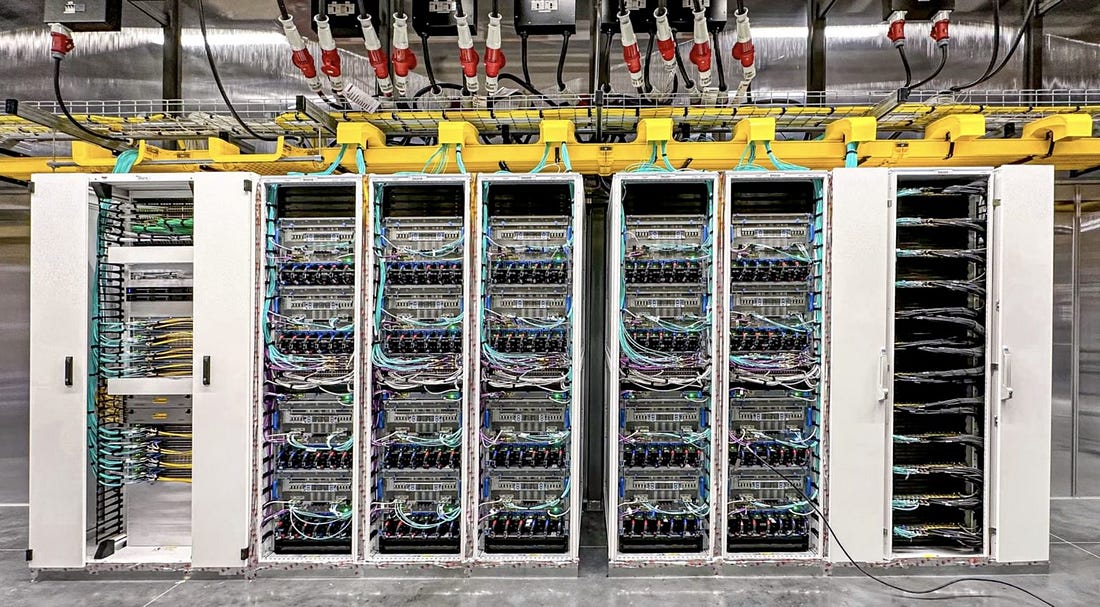
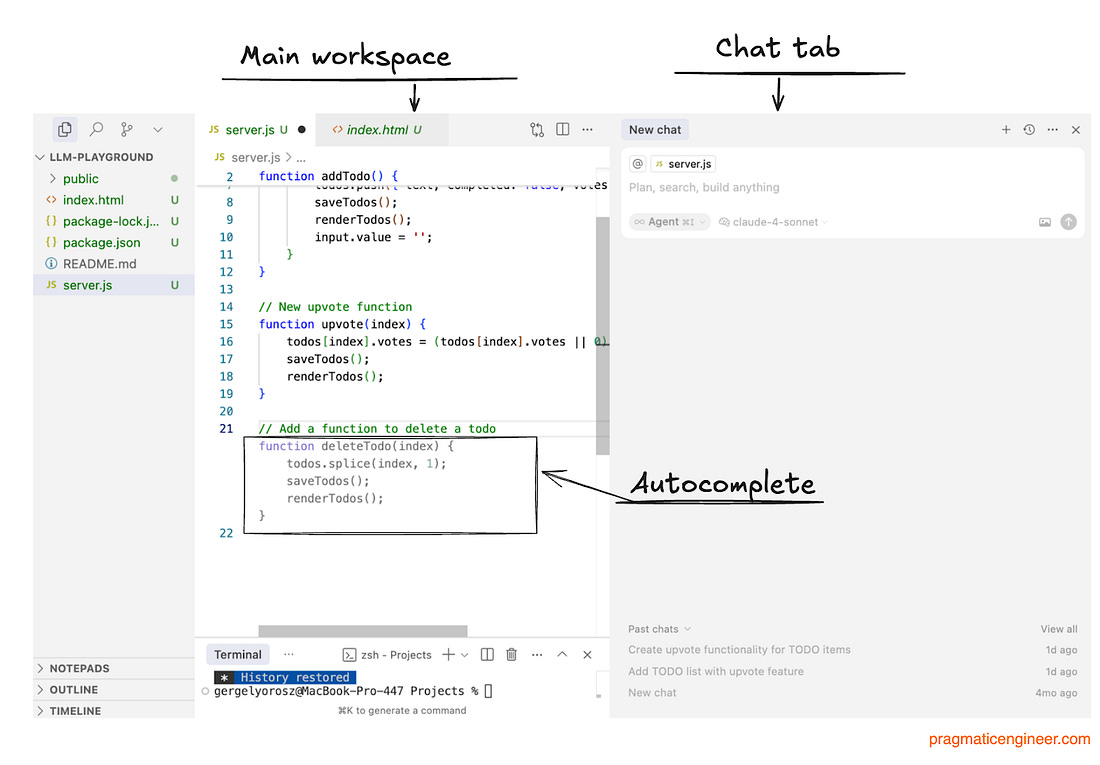
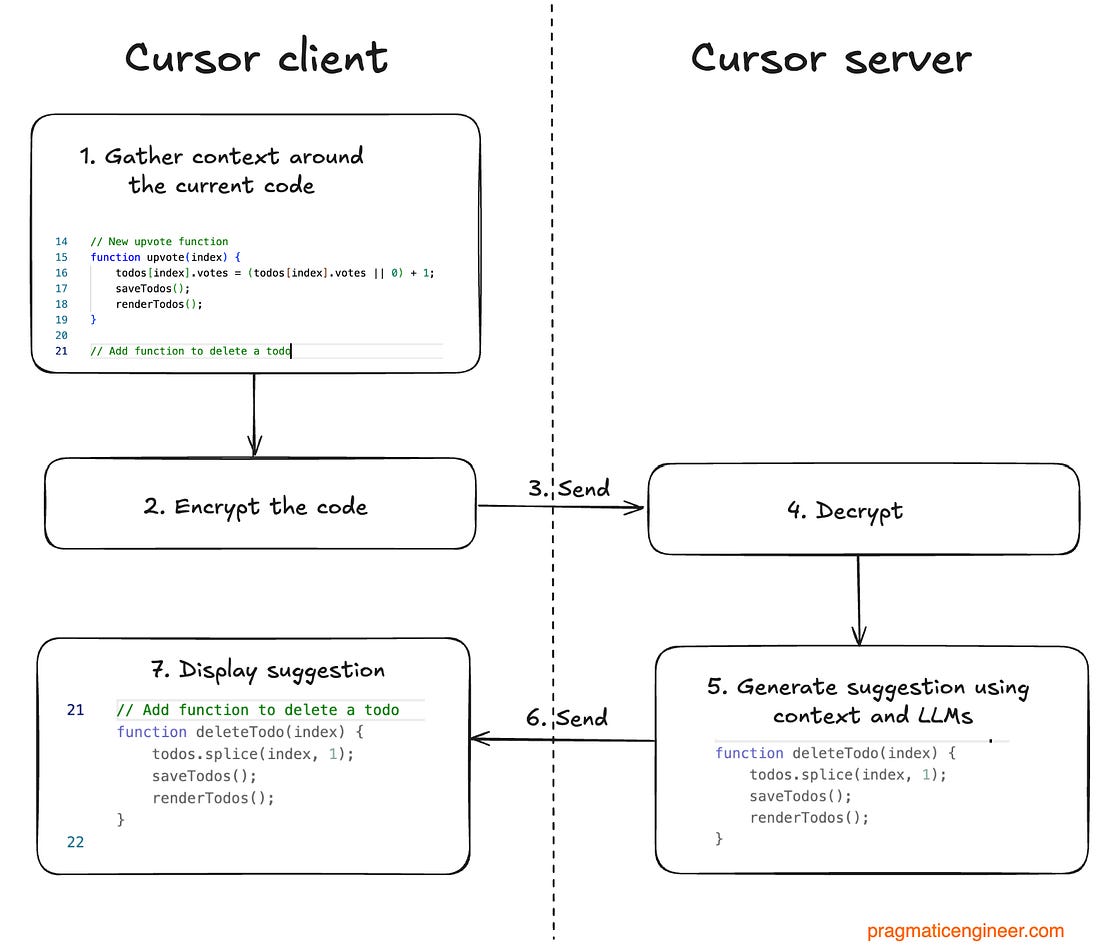
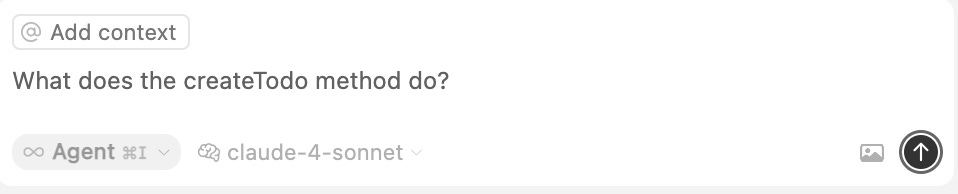
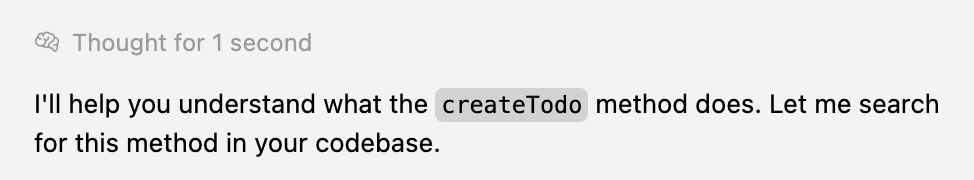
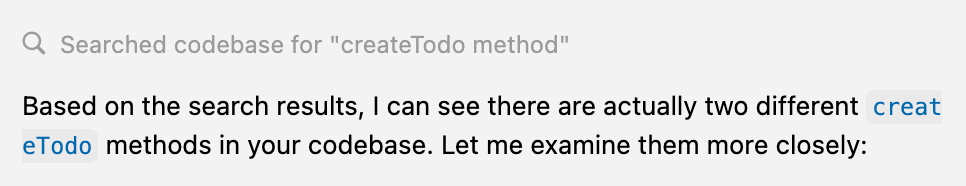
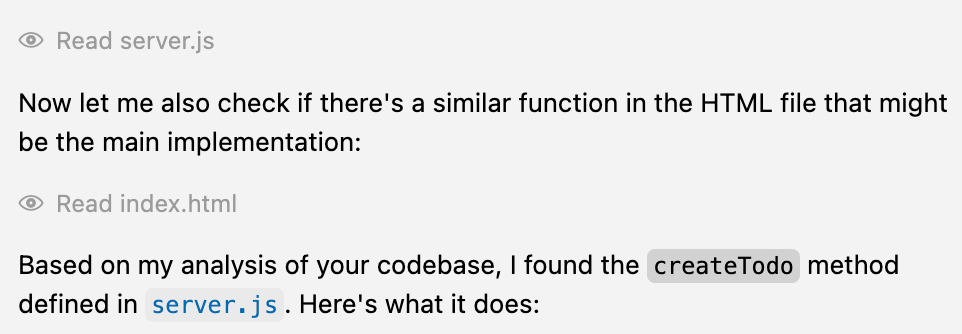
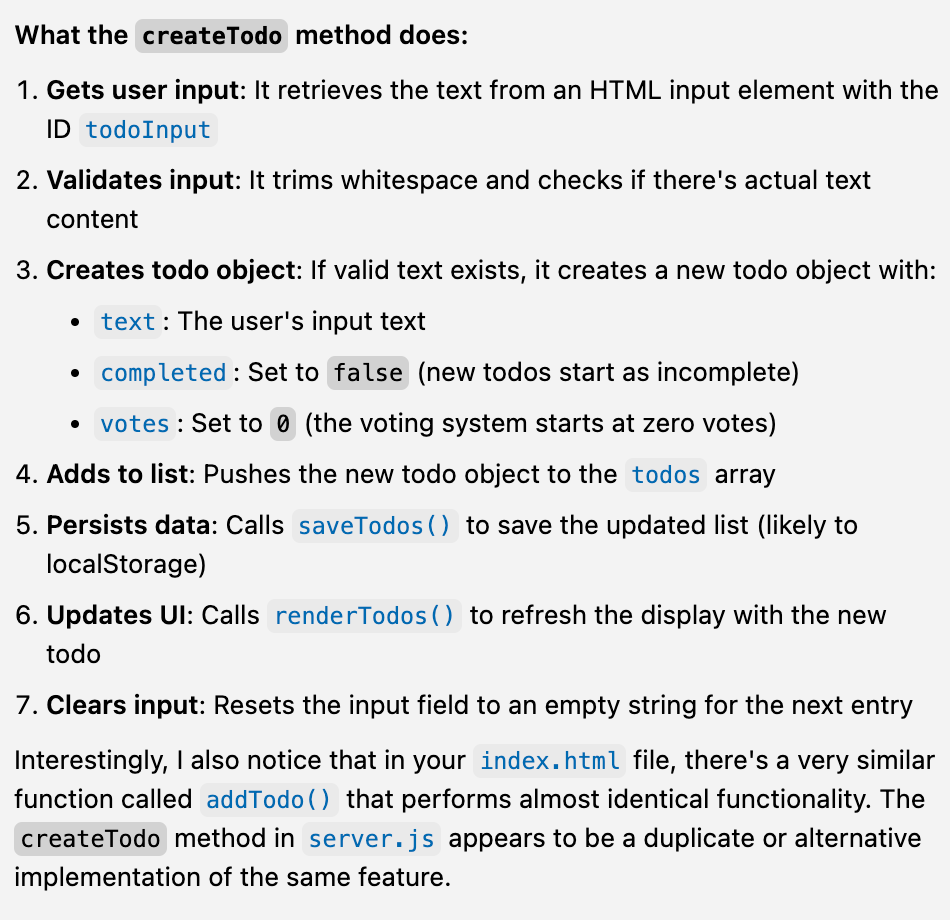
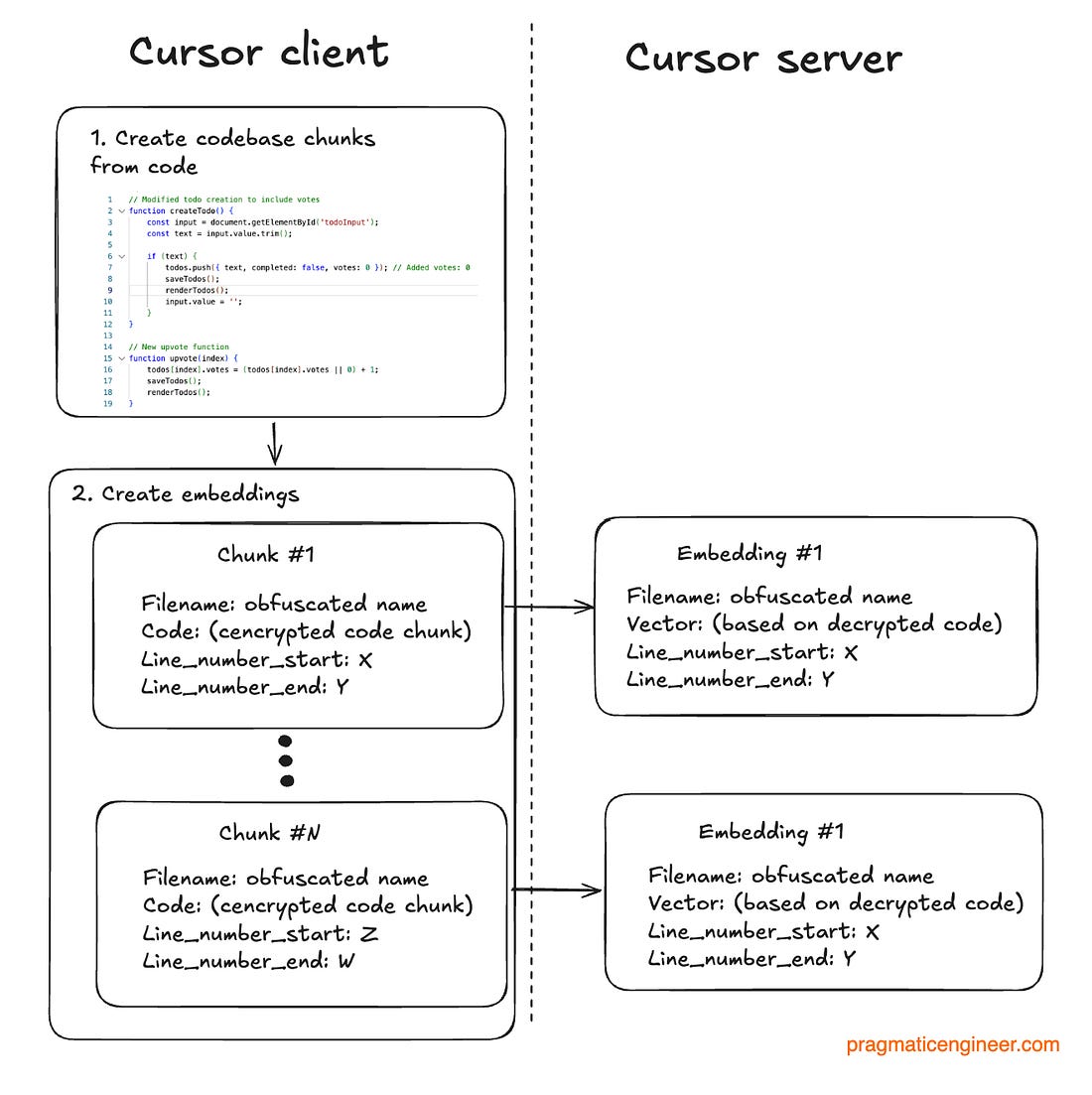
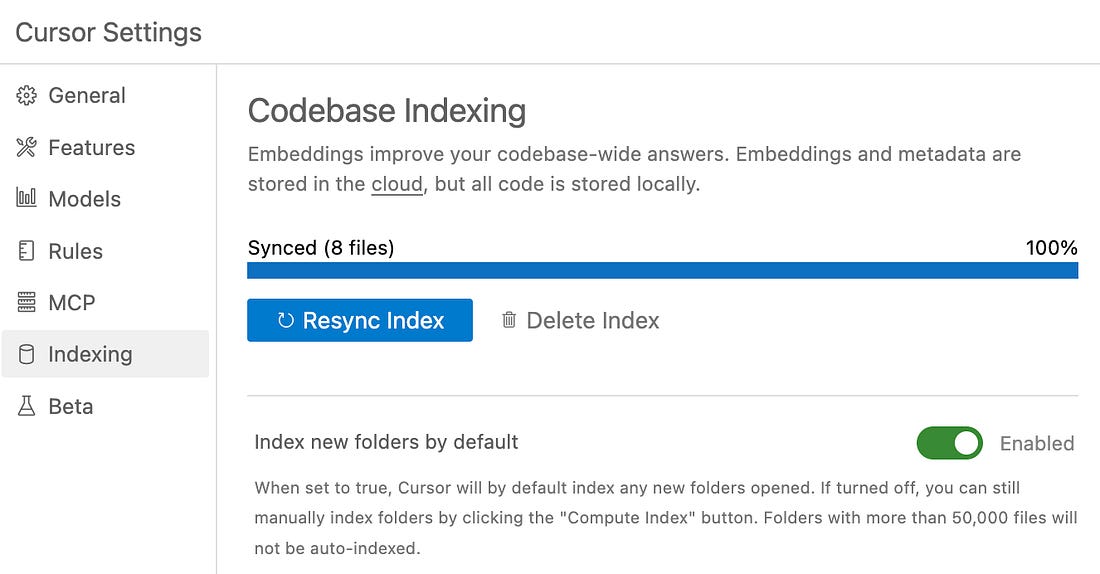
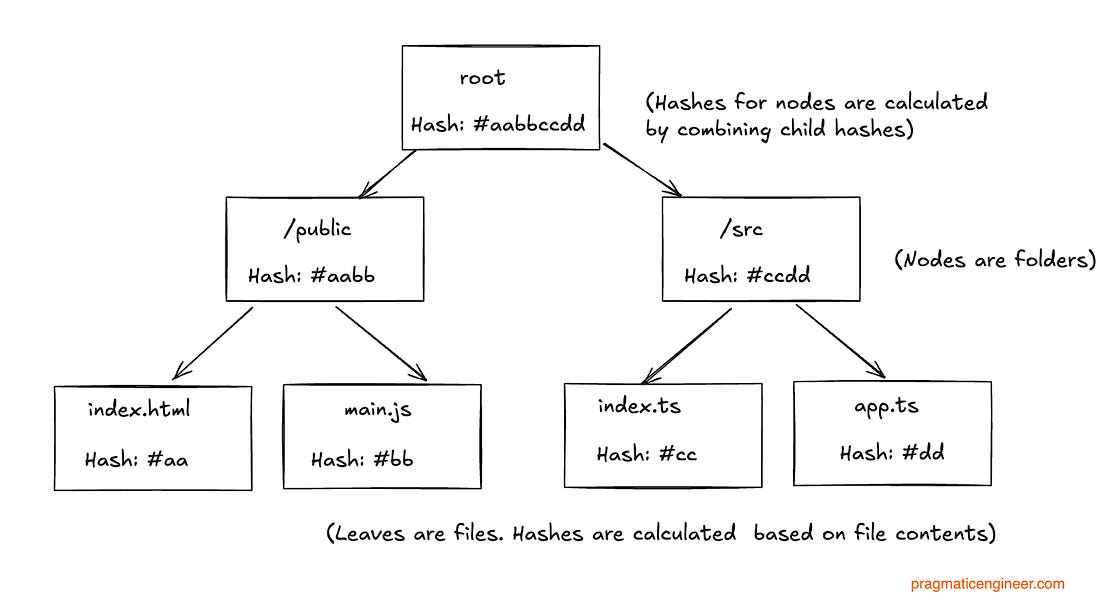
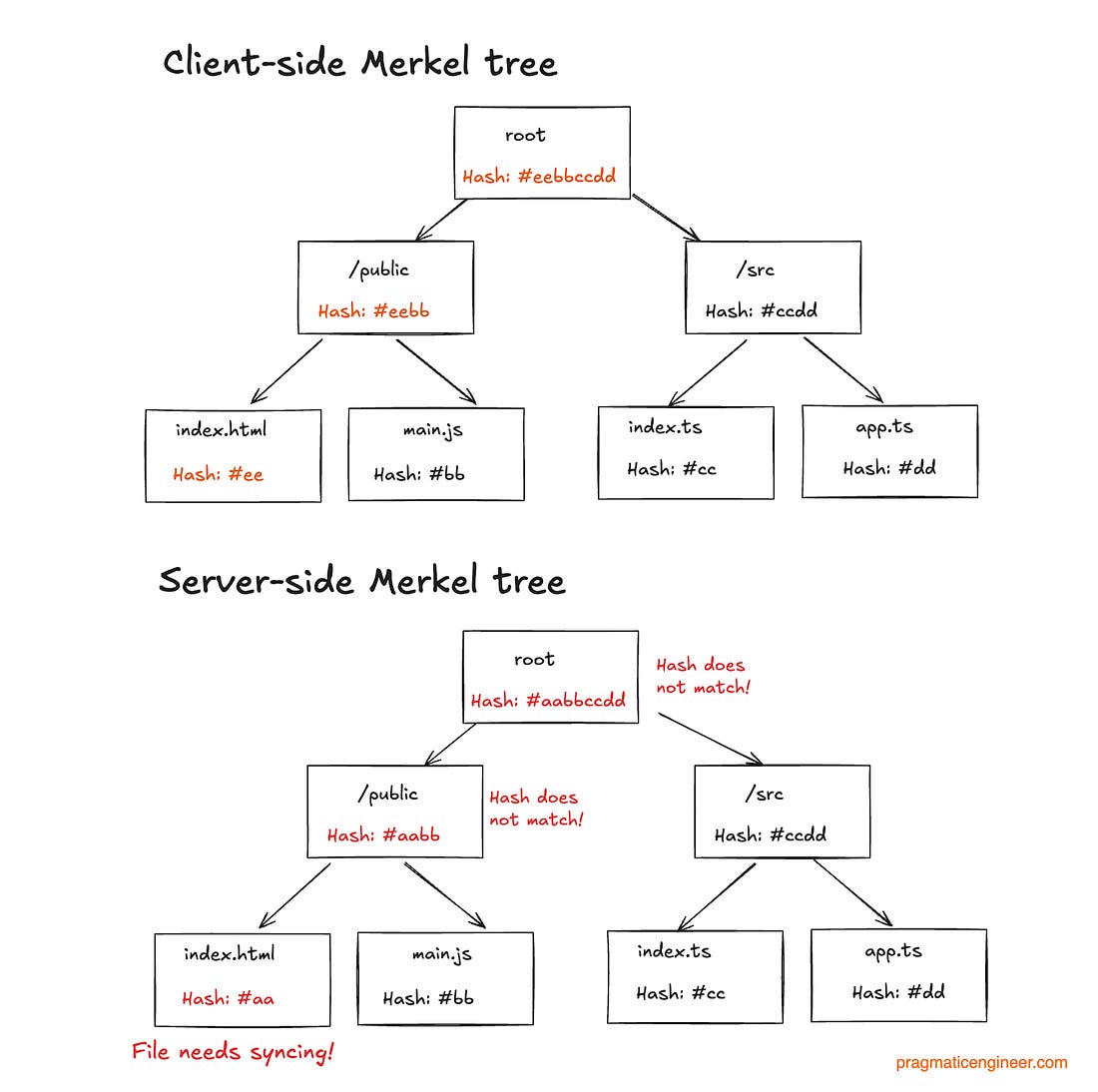
Comments
Post a Comment